Cloud services

The University of Passau offers a range of cloud-based collaboration services. Share your data securely to share information and insights and collaborate securely across universities and locations.
The University of Passau offers its students, lecturers and staff access to Microsoft 365, a comprehensive suite of productivity and collaboration tools.
The most important functions of Microsoft 365 include:
Microsoft Office: familiar applications such as Word, Excel, PowerPoint and OneNote for creating and editing documents, spreadsheets, presentations and notes.
OneDrive: Cloud storage for saving and sharing files with colleagues and students
Microsoft Teams: Platform for real-time communication and collaboration, including chat, video conferencing and file sharing.
Microsoft Copilot: Versatile digital assistant that specialises in providing fast and accurate information, generating creative content and handling complex requests in many languages to help and support users in their everyday lives.
For more space for your data, such as books, scripts or presentations, the Leibniz Supercomputing Centre of the Bavarian Academy of Sciences and Humanities (LRZ for short) offers employees and students of participating universities: the LRZ Sync&Share. A trustworthy cloud storage facility that allows files to be stored and managed online.
Together with other Bavarian universities and colleges, the University of Passau is taking part in the BayernCollab of the Digital Network Bavaria:
With the help of this cross-university Confluence service, collaborative cooperation between Bavarian universities is to be realised. BayernCollab offers you the opportunity to create and edit documents together and to work together on projects across universities to develop new ideas.
BayernCollab is operated by the LRZ (Leibnis Rechenzentrum). By activating your user account, you agree to the BayernCollab data protection information, the ZIM user guidelines and the BayernCollab terms of use of the University of Passau.
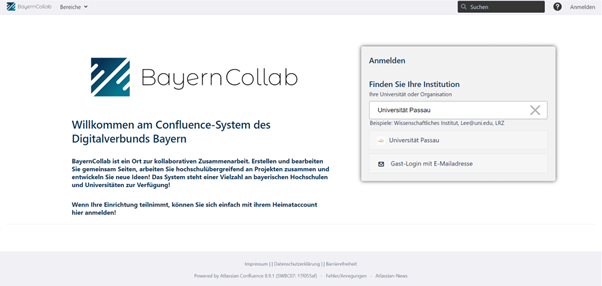
Activation:
To have your account activated for Confluence (BayernCollab). Send an e-mail containing your ZIM ID to support@zim.uni-passau.de.
Login:
To access the Confluence area, please log in with your ZIM ID (ZIM-ID@ads.uni-passau.de) and your university e-mail at https://collab.dvb.bayern. Please enter the University of Passau as your institution.

