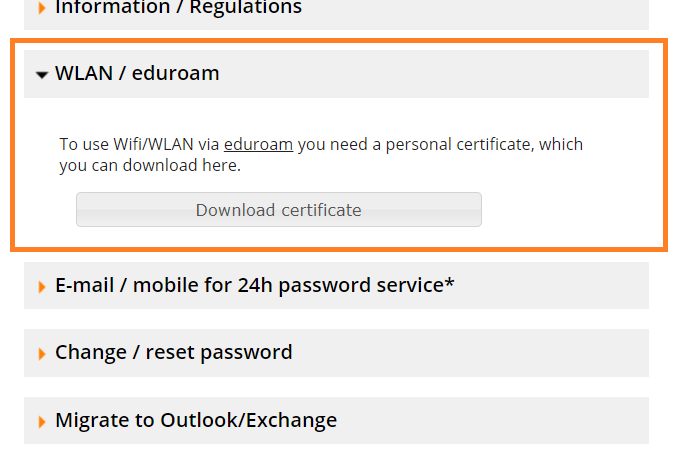Eduroam user certificates
To use the eduroam as an employee or student of the University of Passau, you need your personal pre-installed certificate, which is required to connect to the University’s server. You can use this certificate on all supported devices simultaneously.
How do you obtain your personal eduroam certificate?
To generate your personal certificate, visit the user portal. Choose ‘WLAN/Eduroam’ from the menu and click ‘download certificate’. In the next screen you should log-in with your ZIM username and password.
Generating a new certificate
How do you install the certificate on your device?
With the device that you would like to install your certificate on, go to the user portal and log in to your ZIM account as described above. Click which certificate applies to you, ‘Download certificate as PKCS#12 file’ or ‘Download certificate as MobileConfig file’. Depending on which device you have, you might need to save the certificate first before the installation process begins.
Your certificate is password-protected. Your ZIM username (not the ZIM account password!) is the password for the downloaded file. You must type this in whenever you install the certificate on one of your devices.
May I use several different certificates on different devices?
No, you may only use one personal eduroam-certificate. If you have already generated your certificate and clicked ‘Create new certificate’, the previous certificate which you downloaded on your device/s will become invalid.
However, as the certificate you generated can be downloaded and installed several times on different devices, you do not need a new certificate for every device – one will do!
Until when is my certificate valid?
Your eduroam certificate is valid for three years. The renewal date for your certificate is shown on the website. During its valid period, you are not required to update your certificate even if you change your password.
Before your certificate expires, you will receive an e-mail in your university e-mail account. If you wish to continue using eduroam, you should then generate a new certificate and install it on your devices.
Please note that, once your username becomes invalid, you will lose access to eduroam regardless of the validity of your certificate.
May I share my use my eduroam certificate with someone else?
Certainly not! You should treat your eduroam certificate as securely as you would your password. If another person has access to your certificate and that person misuses eduroam, you will be held accountable for any damages.
If you have already shared your certificate with someone else, generate a new one immediately to render the compromised certificate invalid.